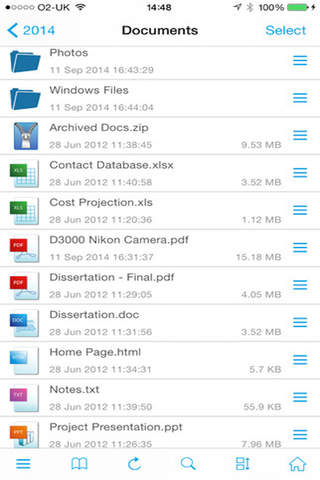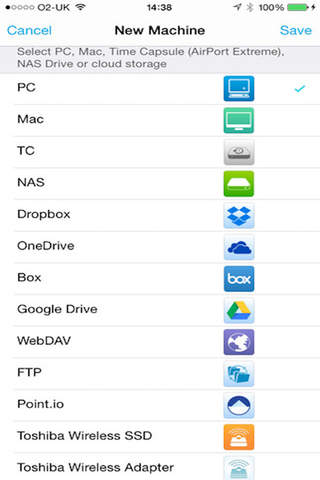
FileBrowser Access files on Remote computers
FileBrowser is the original and best file manager and viewer for iOS. FileBrowser can view, copy, move, upload, download, stream, and manage files between computers, servers, NAS drives and cloud storage in any direction. You don’t need to install any other software. FileBrowser will scan and locate computers on your network and connect in seconds and will connect to cloud storage quickly too.
Supports iPad Pro and iOS9 multi-tasking.
We’ve optimised FileBrowser so that it browses network folders faster than Windows Explorer or Mac Finder and our users agree!
CONNECTS TO:
- All versions of Windows and Windows Server
- Mac OS X from 10.5
- Time Capsule
- Linux
- NAS drives
- WiFi Drives
- Box
- Dropbox
- Google Drive
- OneDrive
- WebDAV
- FTP
- SFTP
MOVIES
- Stream movies on your home network. No need to wait for them to sync or copy to your iPad or iPhone.
- Use AirPlay™ to watch your movies on your HDTV with Apple TV or via an AirPlay™ enabled media server.
- Stream videos to Chromecast.
MUSIC
- Stream music on your home network, including FLAC files.
- Listen to your music on AirPlay™ enabled speakers or to Chromecast.
- Stream music in the background whilst watching a FileBrowser photo slideshow or running another app.
PHOTOS
- Browse photos from any FileBrowser location. No need to sync.
- Watch a slideshow of your photos on your HDTV via AirPlay™ or Chromecast.
- Upload and download groups of photos from iOS Photo Library.
FILE TRANSFER
- Copy multiple files and folders from anywhere to anywhere in one go. Select a bunch of files on Dropbox, for example, and copy them to your home Mac, PC, NAS, iCloud, Google Drive, OneDrive, Box, WebDAV, or FTP server.
- Manage storage using Copy, Move, Rename, Delete, Create Folder.
- Intuitive touch interface makes browsing and managing files easy.
DOCUMENTS
- View PDFs, Apple Pages, Numbers, KeyNote documents, Microsoft Office and any text files.
- Edit documents with apps such as Pages and Word.
OUT AND ABOUT
- Connect to portable WiFi drives to expand your iPad or iPhone’s capacity without limits.
- Read our External Access Guide on our web site to learn how to connect to your servers over the Internet (Cellular or WiFi). See support on www.stratospherix.com
Read our Getting Started guides for step by step help with getting connected. You can also email [email protected] for fast friendly help. Please note that we are only able to provide support in English.
Requires iOS 8.3 or later.
To stream AVIs with DIVX or XVID codecs requires a third party app that is able to play these formats.